Create a New Yahoo Mail Account.
Signing up for a Yahoo Mail account takes just a few minutes. Yahoo Mail (or Ymail) is one of the most popular internet email services that is still 100% free.
How Do I Sign Up For a Yahoo Email Account?
Sign up for Yahoo! Mail can be carried out from the main homepage ( mail.yahoo.com ) and is relatively simple. On that page, you will see a login box. At the bottom of this, click on the link labelled ‘Don’t Have An Account? Sign Up’ and you will be taken to the Yahoo! Mail account sign up form.
On this form, you will need to enter the following information:
- Your Name
- Your New Username
- Your Password
- Your Mobile Phone Number
- Your Date of Birth
- Your Gender (optional)
The username you choose will serve as the prefix for your new email address, with the [username]@yahoo.com format. If your chosen username is already taken, you will be prompted to select a different one. Your username can contain letters, numbers, dots and underscores, but cannot contain dashes or any other special characters.
Once you have completed the account registration form, and have selected an available username, click on the ‘Continue’ button and follow the instructions on the next page to complete the process.
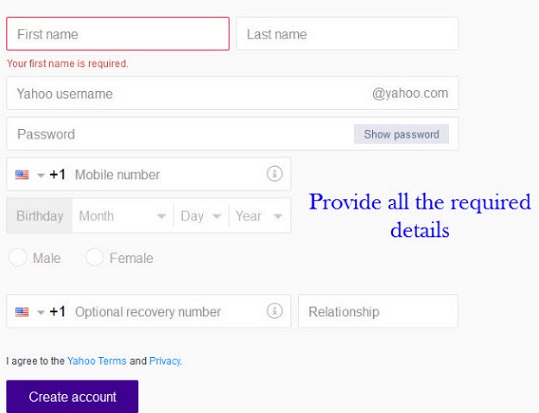
Fill out all the details on the form to create a Yahoo Mail account. A Mobile Phone Number is required to help people who may be locked out of their accounts and can’t get back in. Yahoo can then text a recovery code to you.
It should be noted that you must be at least 13 years old to register for a Yahoo! Mail account.
If you still cannot sign up for a YahooMail account, then share your experiences below

I will Sign up for an email address. thanks
Please give me yahoo account i really want yahoo account for a long long time im 9 and when im 7 i want yahoo account so please give me some yahoo account ..
Please open yahoo account for i will be glad thanks
I will Sign up for an Yahoo email address. thanks
I have a new e-mail ID
How can i recover my fb account?
please give me back my yahoo account
I wish to set up an account with yahoo
Computer refuses to fill Name field
I want to create my own yahoo email account