How to Create a new AOL Email Account.
Learn how to sign up for an AOL email account in seconds. AOL Mail is still one of the most popular email services around.
The company, now a division of Verizon Communications, lets you sign up for an email account for free, using only a mobile phone number for verification purposes.
AOL Mail Account Sign Up.
Creating an AOL email is simple and fast. Visit the AOL Homepage ( mail.aol.com ) and click on the ‘Don’t Have An Account? Sign Up’ tab. You will be redirected to the main AOL email sign up page, from where you can create a new AOLMail account.
You will need to provide the following:
- First Name
- Last Name
- AOL Username
- AOL Password
- Date of Birth
- Gender
- ZIP or Post Code
- AOL Security Question
- AOL Security Answer
- Mobile Phone Number
- Alternative Email Address
The username will serve as the prefix before @aol.com in your email address.
Your AOL username must be at least 3 characters long. The AOL Username cannot contain any special characters, like -,+,%, &,* or $.
If you choose a AOL username that is already used by another user, you will be asked to select a different one.
Your AOL security question, AOL security answer, mobile phone number and alternative email fields should all be filled in. These can be needed if forget your password, or if you get locked out of your AOL account.
The system will highlight it, if your password is not strong enough. Remember, you are not allowed to use your first or your last name as part of the password.
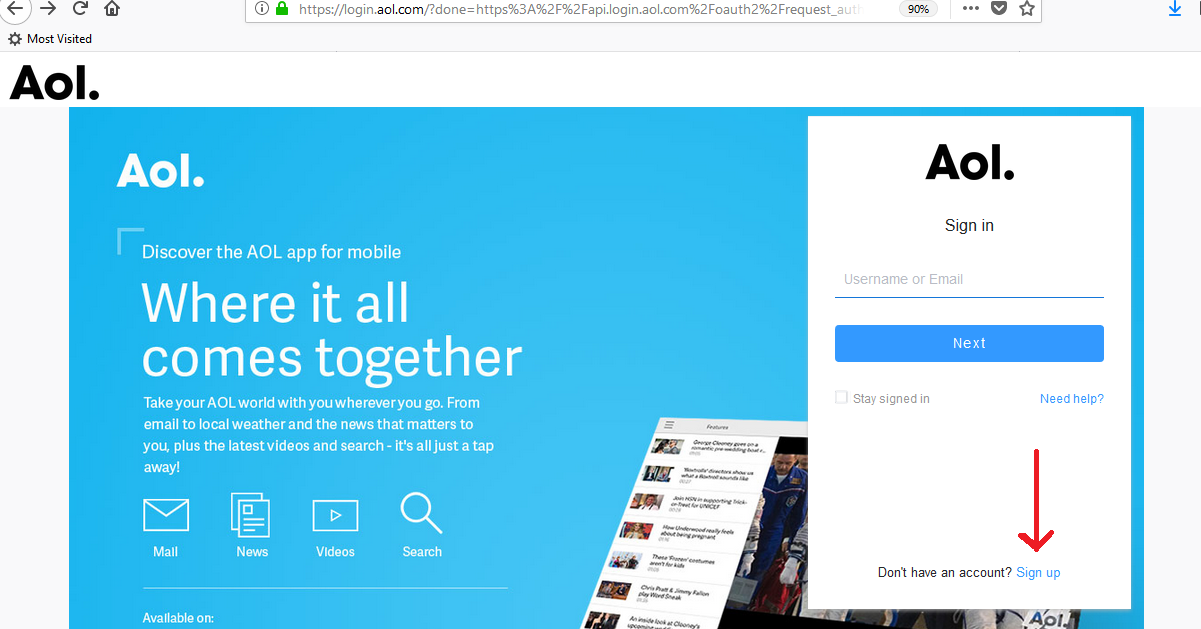
On the AOL Mail home page, locate the SIgn Up link below the login fields.
As part of the sign up process, you will also need to agree to allow AOL to “store cookies on your device to collect your search, location and browsing data to tailor content to your interests, secure our products and to improve and create new offerings”.
The AOL Mail Sign Up page can be found here.
Do I Have to Provide a Mobile Phone Number?
Yes, for verification purposes, AOL Mail requires you to provide a working cell phone number. AOL Mail will send a verification code to your mobile phone to verify that you are a person, and not a bot.
If you do not have a mobile phone, then we recommend signing up for a Mail.com account instead.
AOL Sign In Page.
Once you have succesfully created an acccount, you can navigate to the AOL Login page to sign in to your new account.
