www.Hotmail.com Login.
This is how you sign in to your Hotmail email account or Outlook Email account in seconds. Create a new Hotmail account or log in to your existing account, without any problems.
Hotmail Sign In.
How do I log In to my Hotmail Account or Outlook Email account?
Once you have an active account, the Hotmail login process is fairly straight forward.
- Go to either the Outlook.com or Hotmail.com URLs. They will re-direct to the new login page at Login.live.com.
- Click on the ‘Sign In’ button.
- Enter your email address or phone number in the box provided.
- Click ‘Next’.
- Enter the password you chose during the sign up process.
- Click ‘Next’ again to gain access to your Hotmail account.
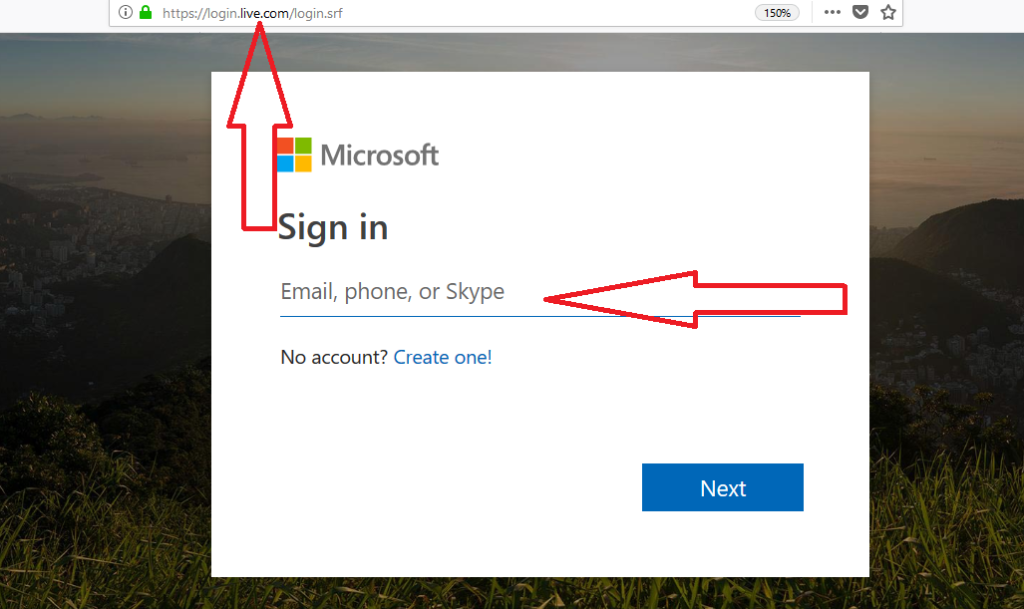
Note, that the www.Hotmail.com page will now re-direct to www.login.live.com, after Microsofts re-branding overhaul.
www.Hotmail.com or www.Outlook.com.
A few years ago, Microsoft combined their different email brands to one brand, namely Outlook Live.
As a result, all older email login pages, such as www.hotmail.com, www.hotmail.co.uk, www.outlook.com and even Outlook.live.com, now will re-directs you to the new login page at https://login.live.com/.
Don’t worry your old Hotmail or Outlook Email account is safe. You simply have to sign in from a new page.
Your Hotmail Username and Password stays the same.
Hotmail Login Problems.
It is important to remember that your password is case sensitive, so you need to enter upper and lower case letters in precisely the same way as you did when you signed up for the account. For this reason, if you are using a computer keyboard, you should ensure that both the CAPS LOCK and NUM LOCK are switched off.
If you have forgotten your password, the site has a built-in password reset function. Simply enter your email address as normal, click ‘Next’ and then instead of entering your password, click on ‘Forgot My Password’ instead. From there, follow the instructions to reset your password and regain access to your email account.
Should you continue to experience problems when logging in, double check that you are entering the right information, including your full email address. If it still does not work, you could try resetting your password. You might also want to try clearing your browser data, or using a different browser entirely, before trying again.
What is Hotmail?
Founded in 1996, Hotmail was one of the world’s first webmail services, allowing users to access email accounts via an internet browser. The service, which is owned by Microsoft, has been officially known as Outlook.com since 2013, and remains one of the most popular free email services available, with around 400 million active users.
At the time of the transition to the Outlook.com, existing Hotmail account holders retained access to their Hotmail email address, while also being offered the chance to have an @outlook.com email address with the same username. New users have the option of registering for either an @outlook.com or @hotmail.com email address.
Today, the service is available in over 100 languages and is accessible via web browsers, dedicated mobile apps or through various third-party applications. Despite the re-brand, it is often still referred to by the Hotmail name.
Create A Hotmail Account.
How Do I Sign Up For a Hotmail Email Account?
The Hotmail sign up form can be accessed from the main Outlook.com or Hotmail.com homepage. After the page has loaded, click on the ‘Create Account’ button in the top right hand corner of the screen.
In the first box, choose your username, which will then serve as the prefix for your email address. Then use the downward arrow to the right of the field to select whether you want an @outlook.com or @hotmail.com email address. If you choose Hotmail, your email address will be [username]@hotmail.com.
Next, enter your desired password in the second field. Deselect the box marked ‘Send me promotional emails from Microsoft’ and then click ‘Next’. On the page that follows, enter all of the requested personal information, such as your name, date of birth, phone number and location, then follow the instructions to complete the setup process.
Once you have completed the sign up, you will be able to access your email address. It is worth noting that if your chosen username is already being used by someone else, you will be prompted to select a different one instead.

i want to view my mails
I don’t know why I can’t get to the sign in page ? Why is it so difficult to type in http:// www. hotmail.com and just simply get the sign in page??? I don’t want to got through many avenues to get there…yahoo, and bing, especially are not user friendly AT ALL …..and is MSN the same as Outlook? I don’t want your new and improved outlook………I just want to get to MY emails……..and if I can’t get to my emails how am I going to see your reply?
I understand the confusion, because it IS confusing. Microsoft has undergone a number of rebranding attempts over the past several years, and the resulting product names are not exactly helpful.
Microsoft planned to phase out the MSN Hotmail brand and replace it with “Windows Live Mail.” But users complained about the change and that they preferred the Hotmail brand, Microsoft went back to “Windows Live Hotmail”.
The Windows Live brand was then discontinued in 2012 to be replaced by “Windows Outlook”.
Anyway, all older login pages should now redirect to login.live.com for login.
How stupid is this. Can’t you just leave Hotmail up and running. This has happened to me twice in the last few months for no reason. When go to www. hotmail.com I come back to this same page. Why can’t you leave if running as Hotmail .com